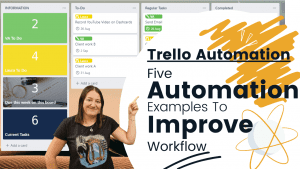Five tips to open up your email marketing
Five tips to improve your email marketing
Ready to make a impact on your email marketing and learn tips that will actually help you get better results.
We are going to dive in with five tips and they are going to really make a big impact even if you just implemented one of these.
Subject line and why its important
First up is going to be about the subject line. The best tip I can give you is to avoid trigger words. Now a quick google will show all the different trigger words out there. Such trigger words might be free, money, pound signs, anything monetary value is like a trigger word.
So avoid them. So instead of free, you could use the word exclusive.
The main aim of the subject line is to get them to open the email so you shouldn’t really need to put trigger words in anyway.
Now I’m not saying don’t ever use them.
When you start getting your email marketing, your reputation up, and you’re getting more regular emails sent out and email clients are used to you sending your emails out. Then you can start to put trigger words in.
But if you started email marketing today, you would not be able to use a trigger word as your email reputation is going to be low.
(The below image shows an example of one email reputation software that you can use for free to see your score – Deliverability Dashboard)
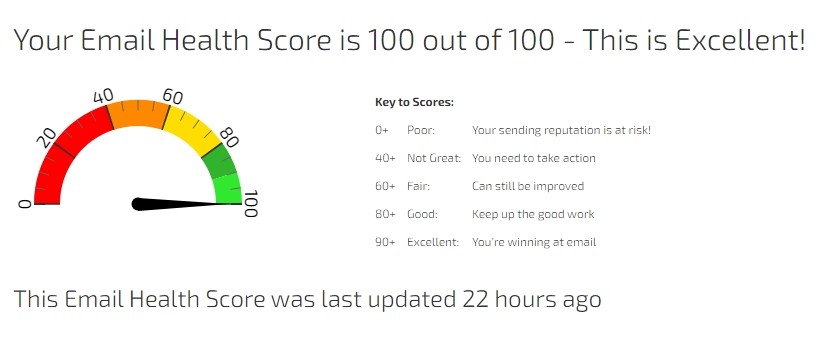
Personalise your email
When we’re talking about personalization. we are thinking about there first name mainly, but you can do other types of personalization.
So say there names Joe, your subject line could be Joe take a look at this.
You can also do this within the paragraph itself, which will make the email feel even more personalised. So if you’re doing a sentence, put their first name into that sentence If you can.
All email marketing systems, have this ability to use that variable of their first name. So a hundred percent use it. It could even be in the bottom of email in a PS.
You could put PS, Joe, how are you doing at the moment? I’d love you to hit reply and let me know.
So a hundred percent try and get there name within that email and not just hi, first name.
Lets try and be a bit more experimenting and think where you can put that bit of personalisation.
Quick Links
Quick links this is what we call them, other people may call them different things other people may have never heard of them.
What a quick link is, it’s something at the bottom of the email to take them to the next step. So for instance, when I send out one email, no matter if it’s a sales email, or non sales email at the very bottom, there will always be three links. And these three links are where people can actually buy from, or sign up for a lead magnet.
That’s what I’d mainly would do with these links.
So for instance, at the minute I’ve got one taking people to my lead magnet magic. I’ve got one taking people to our email marketing masterclass. And that’s because if you send an email, Nothing to do with sales. It’s just advice, stories, anything like that.
Then you still will have people look at that email and think, you know what? I’d love to know more how I can work with this person and them quick links are that way to get it.
Here’s an example of what my quick links look like:
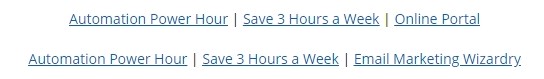
Now no matter if the email I send is advice or sales, if someone wants to buy, they have easy access to do so.
This one tip alone has made thousands for our clients when it comes to our Email Writing services. One client has made £80,000 over one year from just using quick links. This was 25% of his overall sales.
Image To Text Ratio
What I mean by this is let’s just say you’re writing and email out. You’ve got two paragraphs of text and five images, not a very good ratio to have as you have too many images compared to text.
In general for every three paragraphs that you can have one image.
So if you’re wanting to use more images in, then you’re going to have to put a bit more text in, And the reason being is that when it comes to avoiding spam, we want to make these emails actually get through. And in an email client, if they use gmail for instance. Then an email that is flooded with images is more likely going to go in spam.
What I tend to do is every three paragraphs I’ll have an image if I feel I need one. Obviously now and again, you might just have three paragraphs and two images.
Just don’t over do it, always think about the appearance of it as well. We don’t want none of this blocky stuff. People don’t like that. And a lot of people view things on their mobiles. So remember mobiles are just one down, you don’t generally have blocks. So always remember that as well.
What about the from name?
What I mean by this is when you write an email out, it will say on the left hand side, when you receive an email who it’s from.
In email marketing, you can choose what goes in that field. So for instance, when I send an email, it would say
Laura – IT Moon
When I receive an email off one of my clients, it says, their full name there is no right or wrong way to use it , but make sure you do use it.
The only thing I would suggest is always make sure you get your name in there. So not just your company, because if it’s just a company name people are less likely to open it.
I would say I think it better go with what people know you as. If you went Laura Burnett in a search engine would the search engine, even know who you are, if you just was Laura Burnett, all over social media would they know what you do would they know what company you work for, because you’ve got that reputation. If not, you may want to consider putting your first name with your company name as well.
Summary
So a quick recap
- Avoid trigger words in subject line
- Personalize emails with people’s first name
- Quick links (at the bottom of your emails)
- Image to text ratio
- From name (who’s the email from?)
Want help getting your lead magnet into the world?
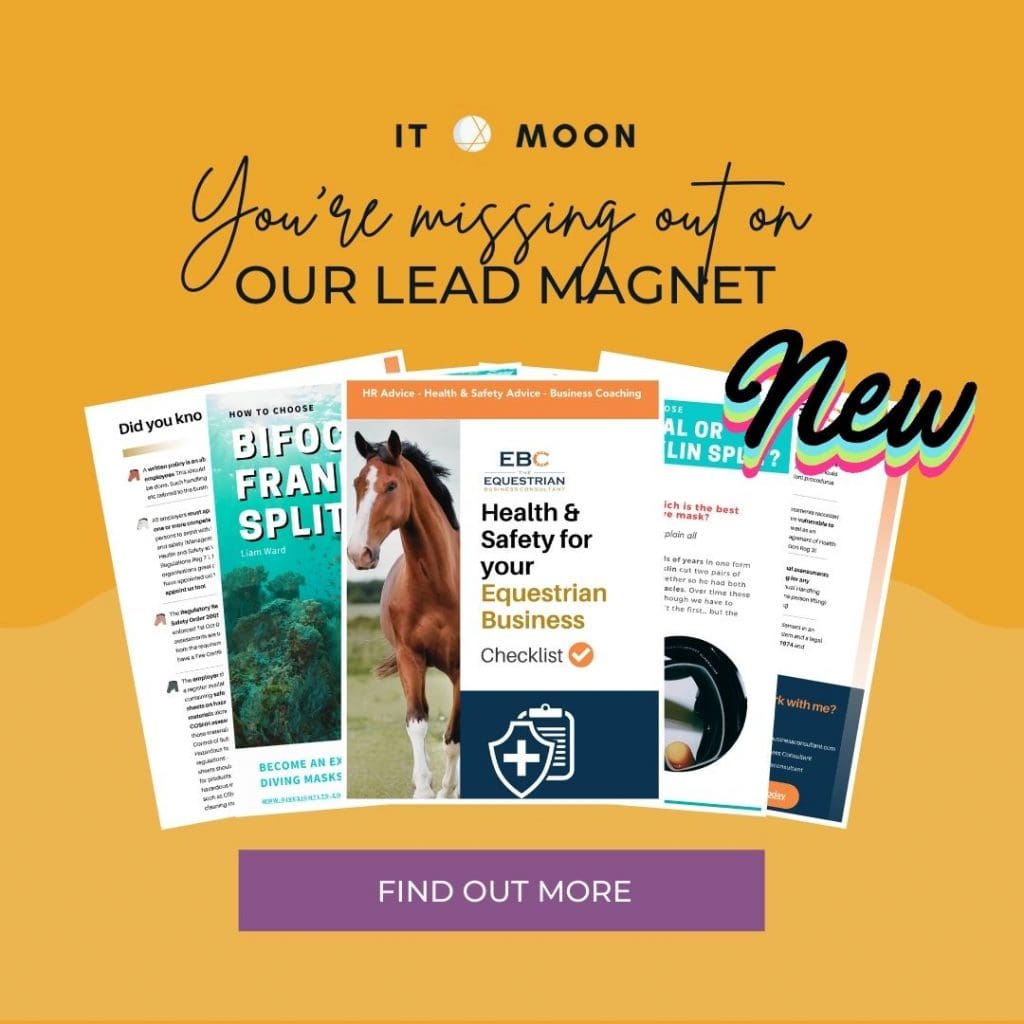
Check out our LEAD MAGNET MAGIC service where will do all or some of the below depending on your needs:
- Create your lead magnet
- Create the landing page
- Write the email sequence
- Make it all automated

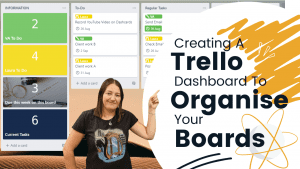
![How to Connect Trello Cards Together Across Different Boards [2022 Trello Tutorial] 7 Read more about the article How to Connect Trello Cards Together Across Different Boards [2022 Trello Tutorial]](https://itmoon.co.uk/wp-content/uploads/2022/09/How-to-Connect-Trello-Cards-Together-Across-Different-Boards--300x169.png)